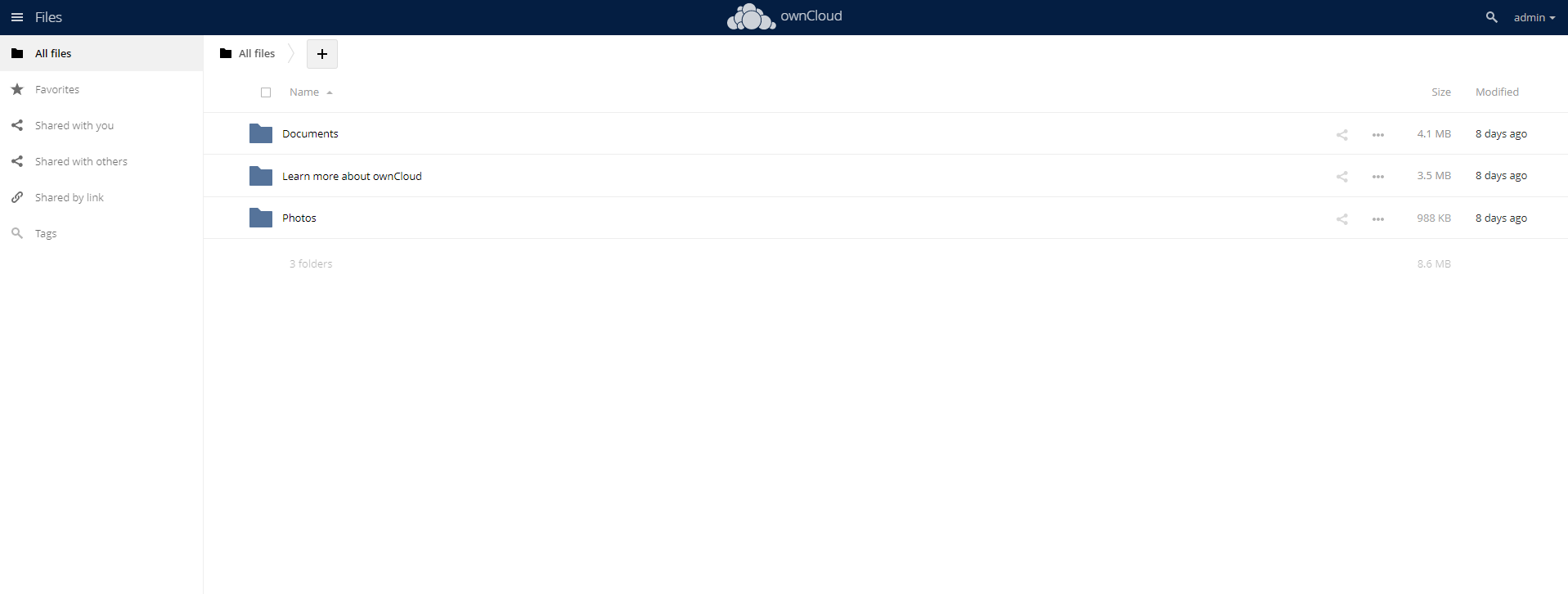How to Log in to ownCloud
ownCloud is an open-core (not entirely open-source) file sharing and hosting platform often used by small teams and individuals. Once your ownCloud is deployed, you can start file sharing and sync with ownCloud
1. Create a ownCloud Website
Please make sure you have created your ownCloud application on our platform.
2. Get credentials for ownCloud Admin user
Go to the Site & SSL page in the Control Panel, you can see the ownCloud URL and the admin user and password.
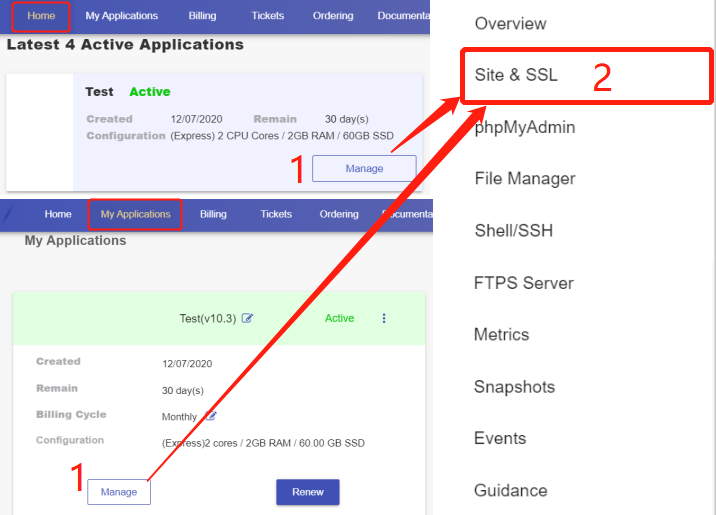
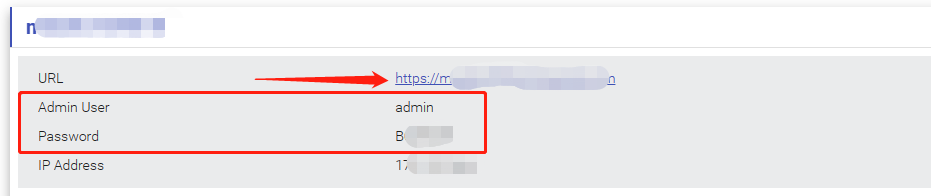
Click the URL and input the username and password you just got. Then, click Login.
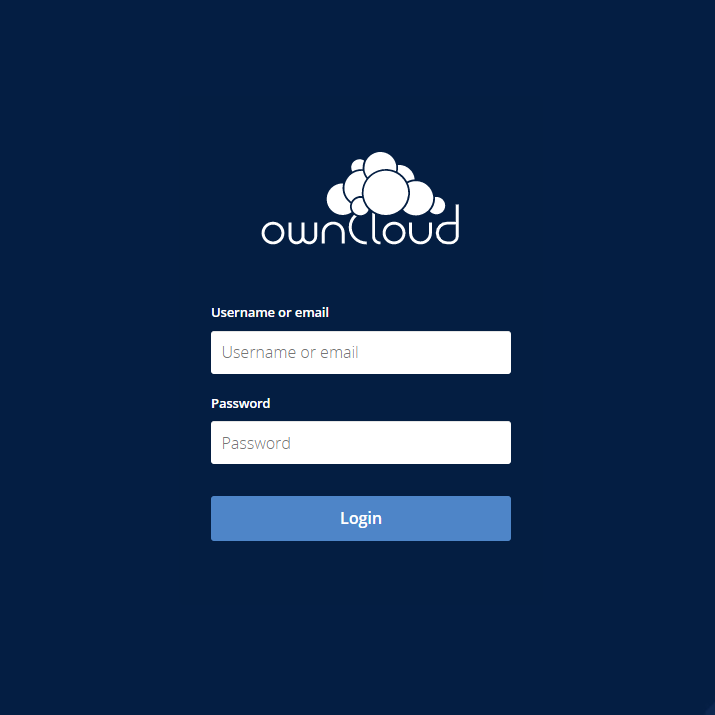
Here, you've logged in to ownCloud.